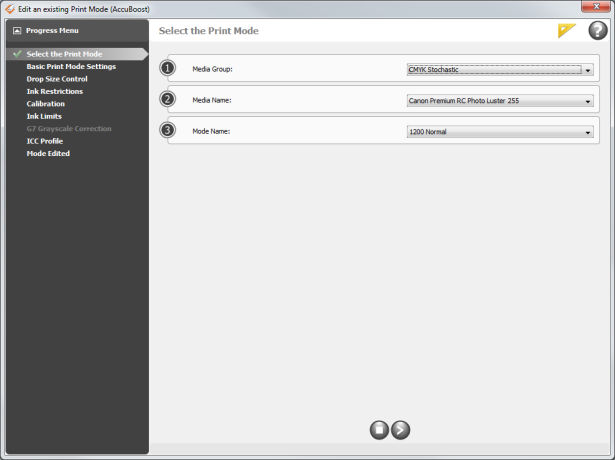Edit an existing Print Mode allows you to edit an existing mode for a media by following step-by-step instructions. Click [Edit an existing Print Mode] button from the “Edit Profiles” screen (Figure 1) to edit an existing mode. This opens the “Edit an existing Print Mode” Wizard. Follow the instructions in the Wizard to edit a mode.
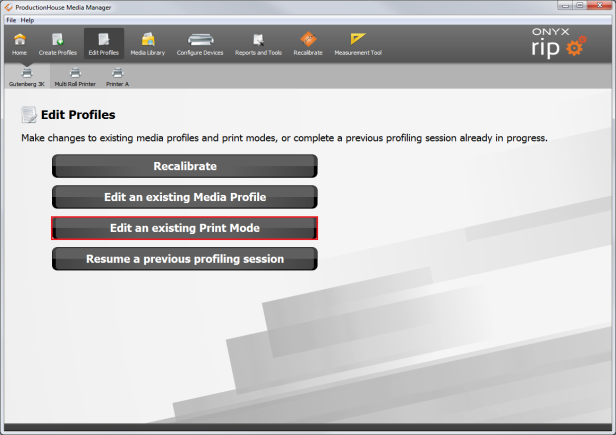
Figure 1